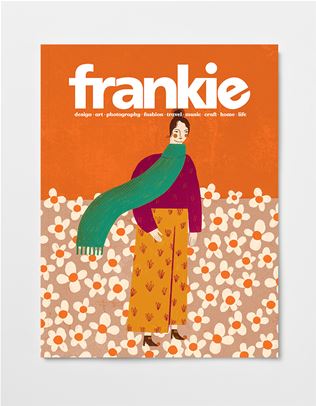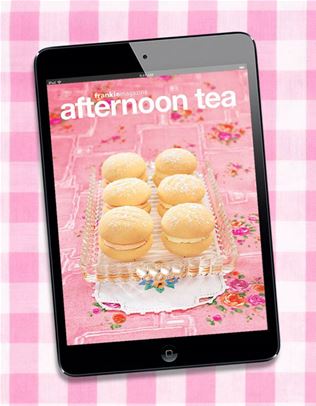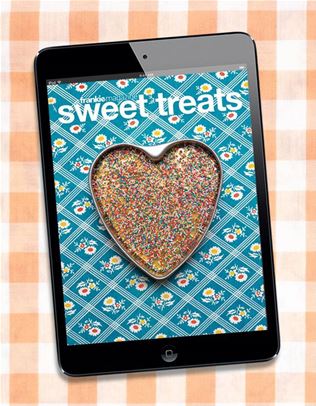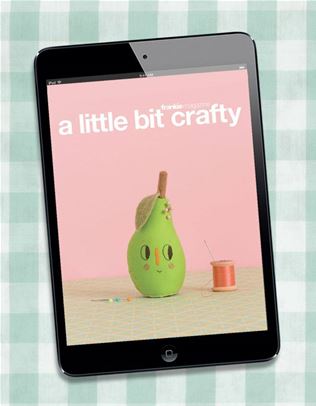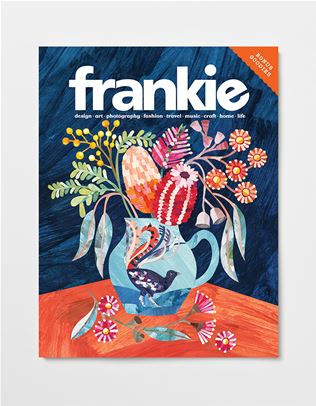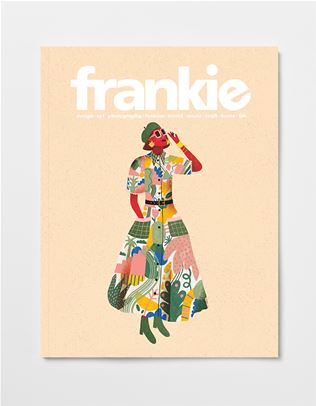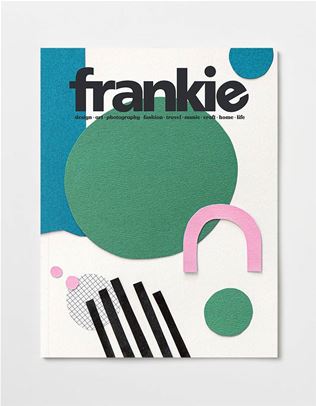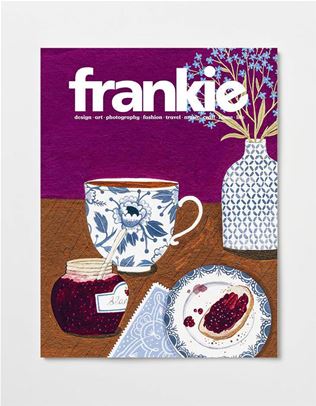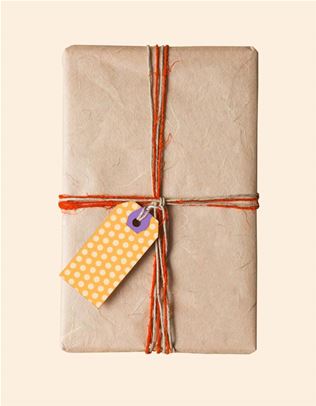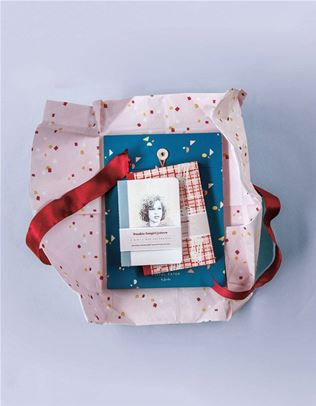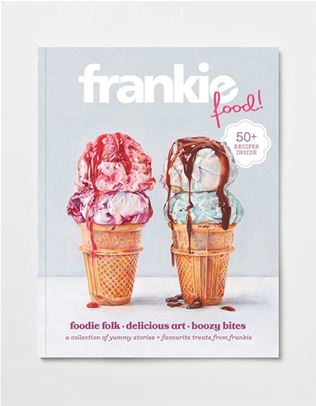a quick guide to website builders
We nutted out the pros and cons of a few popular website-building platforms.
Setting up a website can feel pretty daunting, especially if you have next to no coding skills. Thankfully, there are a bevvy of website builders out there to do the heavy lifting for you. Rather than constructing your online abode from the ground up, these nifty services let you walk into a pre-made structure, paint the walls and furnish the place. Sounds pretty sweet, right? Well, first you have to figure out which plan works best for you. To get you on your way, we nutted out a few pros and cons of some popular platforms with the help of Catherine Huang, a web designer and all-round provider of creative services.
SQUARESPACE
If you’ve listened to a podcast or watched a YouTube video in the last month, you’ve probably heard of Squarespace (their advertising team surely works overtime). In a nutshell, Squarespace makes it easy for anyone to get a swish website up and running pretty quickly, especially if you don’t have the luxury of tinkering with design all day. Their 60 customisable templates are clean and minimal, and are designed for a wide range of uses, from portfolios to blogs and online stores. Squarespace will let you tweak the template code if you wish, but Catherine reckons there’s nothing wrong with picking one of their slick styles and just running with that.
Pros: It’s great for showing off lots of beautiful images, telling your brand story and selling your goods in one place. E-commerce analytics are available on the basic commerce plan at $34 a month.
Cons: Many people use Squarespace templates (for good reason). If you've begun to recognise the 'Squarespace look' and want something that stands out from the crowd a bit more, you may want to look elsewhere.
Price: Plans start at $16 a month.
An ace example: cassurquhart.com
BIG CARTEL
There are a lot of doodads and extra services when it comes to website builders, but Big Cartel specialises in giving artists and small makers a low-cost, no-fuss place to sell their wares. Big Cartel’s site templates put the focus on your products, leaving space to add a simple About Me and Contact page, too. “It shows you don’t need to go the whole hog with design in order to get your point across,” Catherine says. “I wouldn’t use it to sell a fashion collection of 20 pieces, but if you have a small range of ceramic mugs or zines, for example, that’s perfectly fine.”
Pros: The free plan is especially handy for anyone starting out and wanting to test the waters. (The catch: you can only list up to five products and use one image per listing.)
Cons: You don’t get creative control of the checkout page. In saying that, the existing design is already pretty easy on the eyes.
Price: Paid plans start at around $15 a month (but don’t forget there’s a free version, too!)
An ace example: shuhlee.com
WORDPRESS
This old-school blogger favourite has expanded over the years to offer more sophisticated website templates for small businesses. Despite this, WordPress’s strength is still in large chunks of copy. “If you’re going to be writing and posting regularly, whether that’s for a blog, journal or online magazine, Wordpress is what you want,” Catherine advises. You can choose between getting a free blog on WordPress.com, where web hosting and domain registration is taken care of, or pay for WordPress.org, where you’ll have to find your own web hosting. The big difference here is that WordPress.org will give you more control over the design of your site, though you’ll need to enlist a designer to help you or have a decent understanding of coding for that. WordPress.com has plenty of free themes to choose from (some better than others), but it’s worth paying for something spiffy.
Pros: Comes with handy features such as comments, archives and search functions for publishing regular writing.
Cons: Tweaking the design is not easy for beginners. There are no drag-and-drop functions, so customising the look and feel of existing templates can be a lot more tedious.
Price: Wordpress.com plans starts at $5 a month.
An ace example: poccmag.com
SHOPIFY
Shopify does what it says on the box: sets up a bloody good shop for you. If e-commerce is the star of the show, or if you’re a growing business selling a fair bit of product, this is a worthwhile option. Looks-wise, there are nine free themes and 64 paid-for themes that do well to showcase great imagery. Where Shopify really shines is the nitty-gritty part of e-commerce. All plans are paid, with the cheapest starting at $29 USD a month. That’ll get you an unlimited amount of product listings, insights into how your website and sales are performing, as well as options to create discount codes, gift cards and review ‘abandoned carts’ (to figure out why customers might not be completing orders).
Pros: Pretty easy to design on your own, plus there’s a free 90-day trial if you’re curious.
Cons: Potentially costly if your business is still in its early days and doesn’t need anything too high-powered.
Price: Plans start from around $44 a month
An ace example: moseyme.com
WIX
Wix prides itself on being super-simple for entry-level website creators, and although its functionality was less than stellar in the early days, it’s since become surprisingly sleek. The drag-and-drop builder gives you plenty of options for whatever layout you want to build, without having to touch the code. "It can be overwhelming with all the drag-and-drop options," Catherine says, "But it is flexible, and you can do a few things with it, including e-commerce, hosting your portfolio or blog.”
Pros: Good for beginners who like choice (there are around 300 templates).
Cons: You can’t switch templates once your website goes live. Pay attention to the fine print in the paid plans, too, especially when it comes to bandwidth (this determines how many people can visit your site).
Price: Plans start from around $15 a month
An ace example: frankieratford.com
CARGO
Cargo is a fun one for designers, artists and image makers who want their online presence to reflect their strong visual identity. Made for hosting portfolios and special projects, Cargo gives you the option to play with bold graphics and unique type that you rarely see on other website builders. Rather than running with a unified theme, you can also make each page of your website look different, without any coding knowledge required. If you’re going wild with design, just remember to keep checking the functionality of your mobile version.
Pros: Easy, customisable design for creatives, with helpful video tutorials.
Cons: Its e-commerce product is currently suspended for new users (a new e-commerce platform is on the way).
Price: Free to try. Paid plans are either around $19 a month or $149 a year.
An ace example: moreofsomethinggood.com
Some of Catherine’s top tips for building a website:
Less is more. A lot of people have the tendency to put everything on their website. It helps to think about what purpose you really want your site to serve. Do you want to showcase your work? Get people to contact you? Sell your stuff? You don’t want to end up uploading things visitors don’t have an interest in.
Make important information visible. People might only spend a couple of minutes on your page, so you want them to be able to access all the important information as quickly as possible. If you want people to get in touch, don’t hide your ‘contact’ page under an ‘about me’ page, for example.
Think mobile first. Most discovery happens through social media now, so chances are, people are going to be clicking through to your site via their mobile. Your website may look great on desktop, but if people can’t navigate it on their phone, your visits are going to drop off. All site builders will show you mobile previews, but it’s always worth checking and testing on your actual phone, to make sure it works perfectly.
Make a copy of your work. If you’re editing parts of the CSS/HTML code, paste it into a a separate doc as you go, in case you go super-far down the editing path and need to revert back. Most builders also let you duplicate pages, so if you’re happy with a design but want to keep playing around, simply make a copy.
Strictly Business is frankie's guide to the commercial side of life. For more exclusive content, sign up to our monthly newsletter over here.

.jpg&q=80&h=682&w=863&c=1&s=1)
.jpg&q=80&h=682&w=863&c=1&s=1)






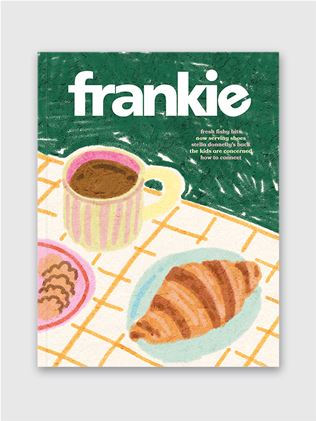
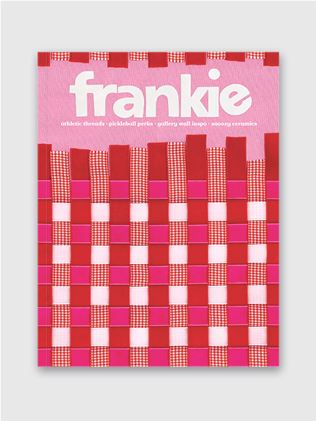
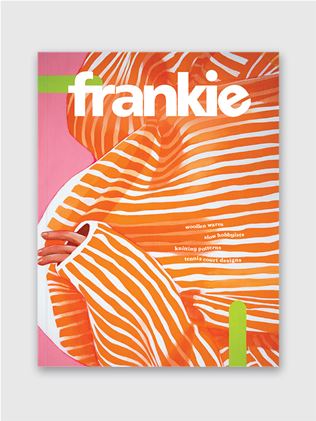
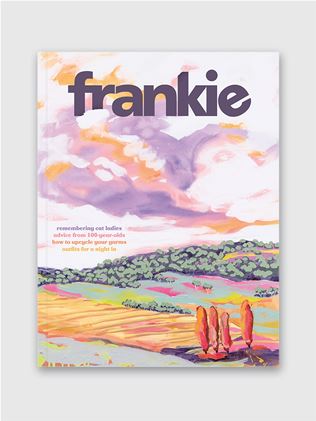
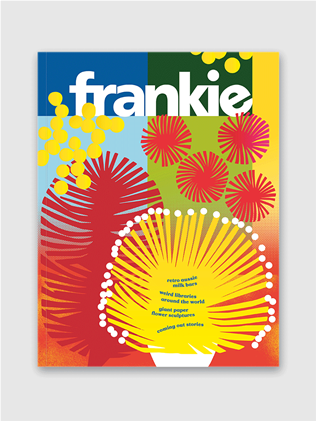
.jpg&q=80&w=316&c=1&s=1)
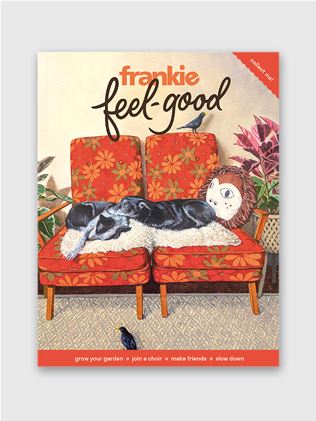
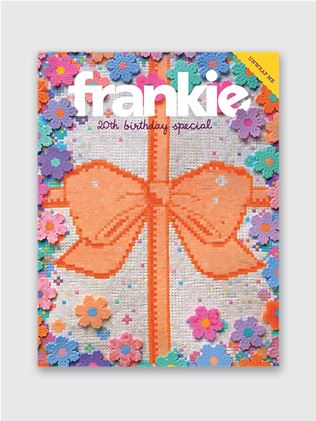
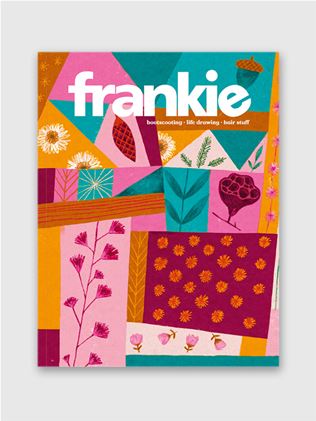
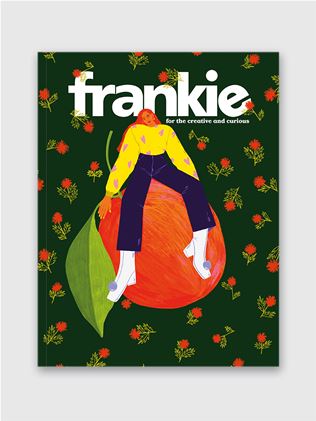
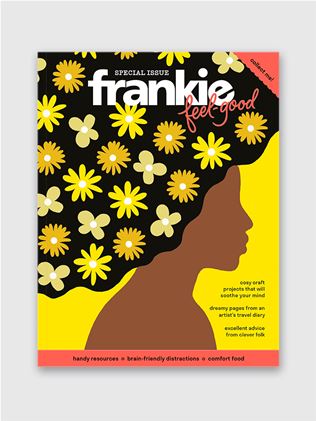
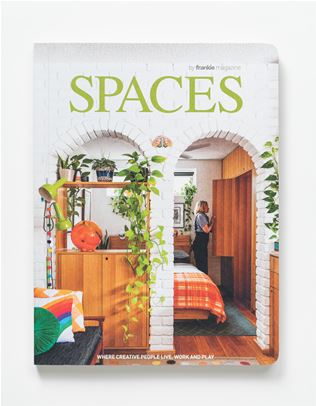
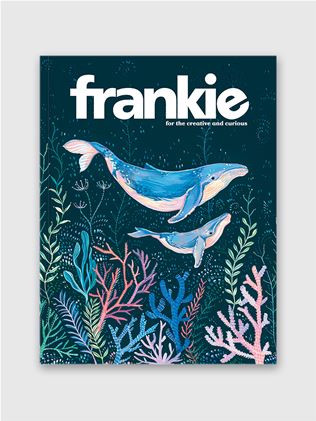
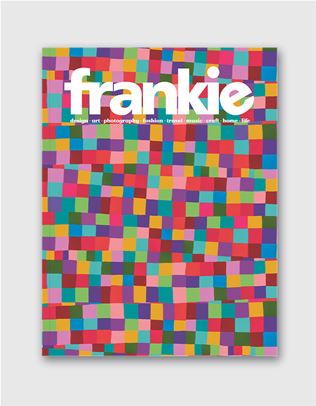
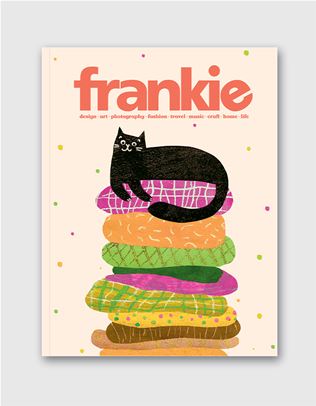
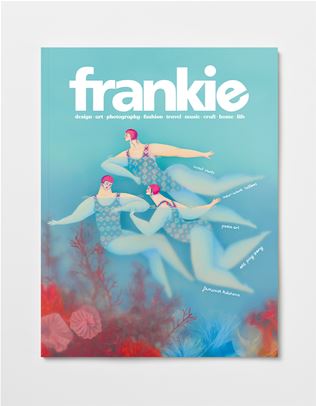
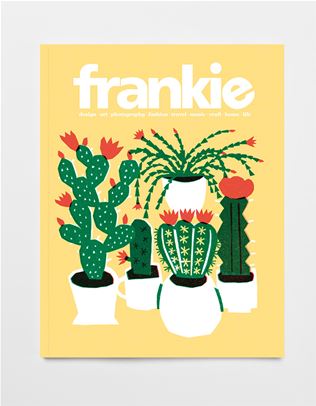


.jpg&q=80&w=316&c=1&s=1)