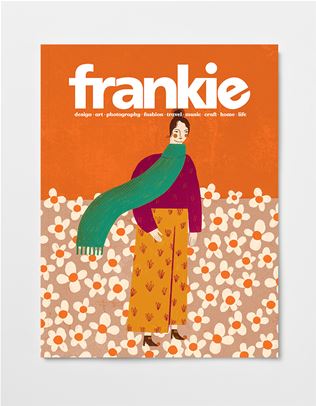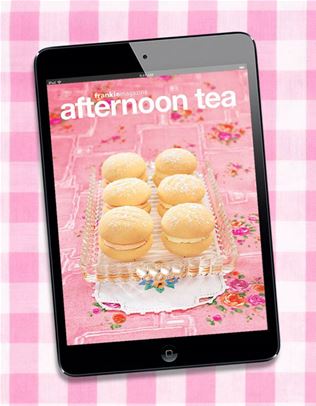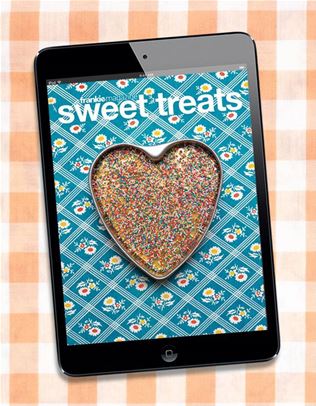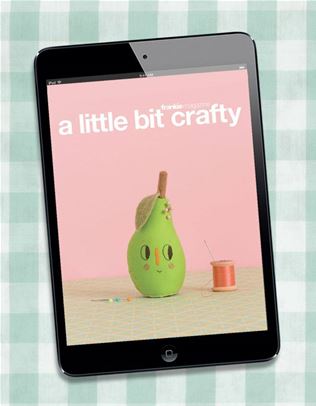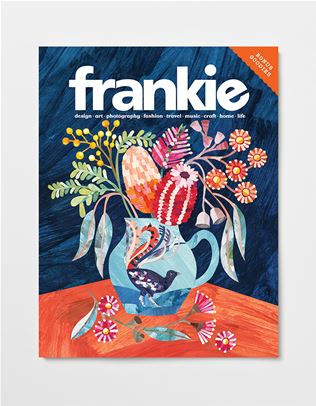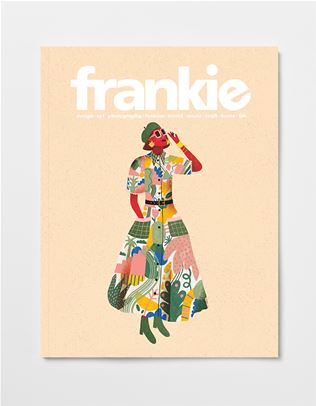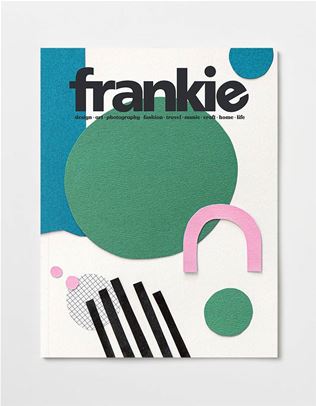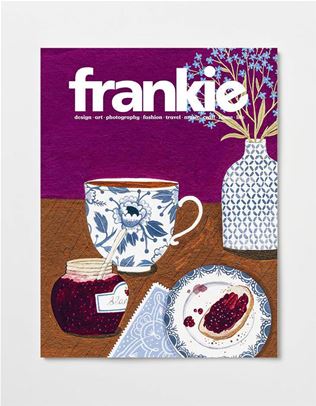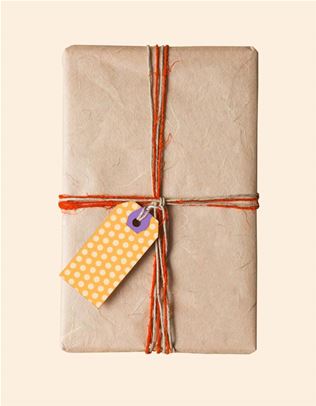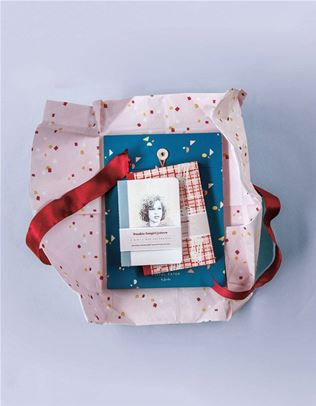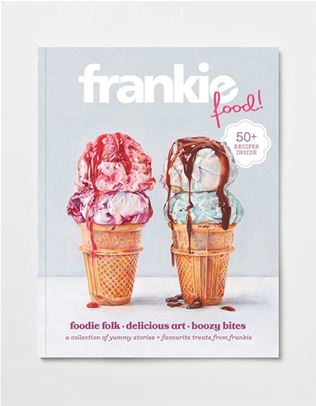how to create a ‘boujee’ website on a budget
Outta site!
 You might have noticed recently that websites are starting to feel a bit… samey. Take your sans serif Silicon Valley font, insert a few stock images, rinse and repeat. Maybe throw in a cutesy illustration if you happen to sell health insurance.
You might have noticed recently that websites are starting to feel a bit… samey. Take your sans serif Silicon Valley font, insert a few stock images, rinse and repeat. Maybe throw in a cutesy illustration if you happen to sell health insurance.
Thankfully, there’s a growing movement back towards more ‘boujee’ websites. In other words, web designs that embrace colour, creativity and originality. And who builds these bespoke-looking things? Well, thanks to the magic of Squarespace, you can build them yourself. To help take your site to the next level, we’ve enlisted the help of web designer and template-wizard like Katie Zana (founder of digital design studio, Pearler).
We sat down with Katie to get some budget boujee building tips. Behold. (There's also a webinar version to watch if you want even more detail.)BOUJEE EQUALS BOLD For Katie, ‘boujee’ simply means not being afraid to be yourself. After all, that’s what you’re selling, right? “I think boldness and maximalism are becoming trendy again,” she says. “It’s hard to stand out with Helvetica and a black and white website. For most people, their business is an extension of them and their personality. So I always begin by asking: what do YOU like?” In other words, don’t start your website from a position of safe. Start with personality, then build from there.
LEAN ON TEMPLATES The beauty of modern web design is that you don’t have to be a web designer. Companies like Squarespace have a full kit of user-friendly design tools, plus a library of pre-made templates. All you have to do is pick your favourite website and fill in the blanks. “I call that Phase 1, and it’s a great place to start for smaller brands,” Katie says. “Squarespace makes it so easy (and cheap) to get set up. Eventually, you might want more custom functionality, or bespoke design, and that’s when you call someone like me.”
NAIL YOUR BRAND BEFOREHAND It’s much easier to build a website that feels like you if you’ve already got brand assets ready to roll. That’s your logo, product images, typography, tone of voice – or even just a few Pinterest mood boards. “If you’ve taken the time to develop your brand assets before getting your hands dirty and building the site, the result will be much more authentic,” Katie says. “Blending in is the most dangerous thing you can do when starting a business. People won’t go ‘yuck’… but they won’t stay on your page either.”
FIND SOMETHING TO SELL This is obvious for makers and creators, but even service industries can find ways to dip their toe into e-commerce. “The beauty of something like Squarespace is that it doesn’t matter if you’re selling a physical thing, or a digital service – you can have as many offerings as you want,” Katie says. “All that functionality is just waiting for you. Inventory, automation, scheduling – Squarespace handles all that stuff.” If you don’t sell a physical product, think of other ways to expand your revenue stream. Can you sell an online course? An e-book? Merch? It’s super-easy to build those ‘products’ straight into your site.
AUTOMATE TO GENERATE The reason Katie helps people build Squarespace websites is that you don’t need one platform for the build, another one for SEO, another one for marketing and so on – it’s all included right out of the box. And pay particular attention to automated customer journeys (aka a system that tracks all interactions and communications between a customer and the business and helps you generate revenue from it). “I always tell people Squarespace automations are where you can make money in the background,” she says. “Even a simple pop-up, which leads to a welcome email, which leads to your TikTok or Instagram. It’s about educating those leads who have already shown some interest in your business. Make it easy for them.”
DON’T BLOW YOUR BUDGET When it comes to investment, Katie says to start with your out-of-the-box Squarespace template, which anyone can build themselves, and which costs around $16 per month. After that, you might get someone like Katie to tweak a custom template, which might be another $500. Eventually, if you scale enough, you could build out a bespoke website with an agency, for which you’re looking at $2000 to $5000. “The business will always have costs you don’t expect,” Katie says. “So don’t blow your entire budget on the website. Especially before you’ve got revenue coming in.”
AI IS YOUR FRIEND… FOR NOW For Katie, artificial intelligence isn’t going to replace a skilled designer who can create one-of-a-kind logos or original brand assets. But it is a nifty way to flesh out your website copy, or at least sketch the initial outline. “Squarespace has built-in AI now for writing web copy, and it’s a great starting point,” she says. “You can edit the words to add your own personality, but sometimes we just need a place to start from. I’d absolutely recommend it for stuff like that.”
These helpful tips were brought to you in partnership with our pals at Squarespace who make all the tools that can help your business create a sparkly online presence. Score 20 per cent off a monthly or annual Squarespace website plan via this Strictly Business link by 11.59PM AEST on July 14th, 2025. 

.jpg&q=80&h=682&w=863&c=1&s=1)
.jpg&q=80&h=682&w=863&c=1&s=1)
.jpg&q=80&h=682&w=863&c=1&s=1)






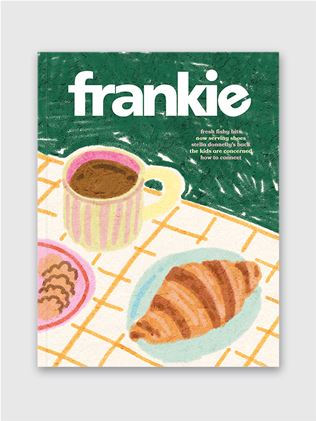
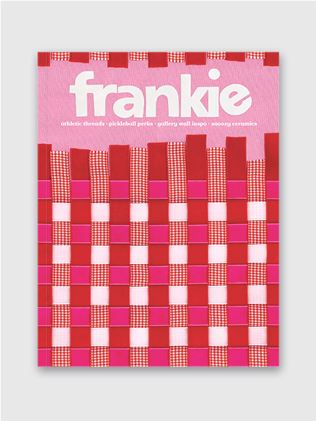
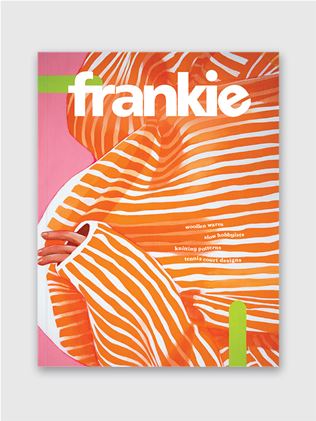
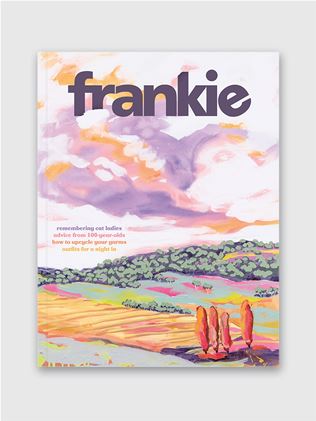
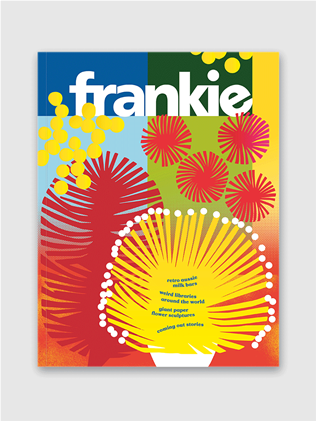
.jpg&q=80&w=316&c=1&s=1)
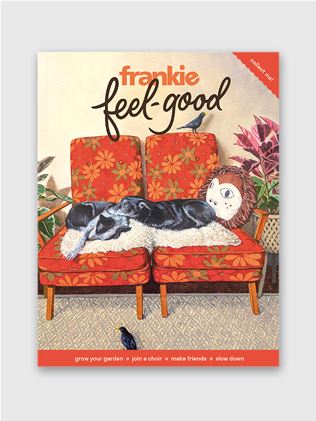
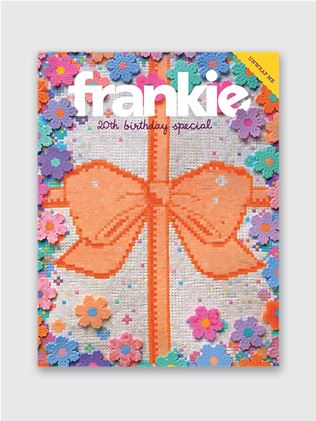
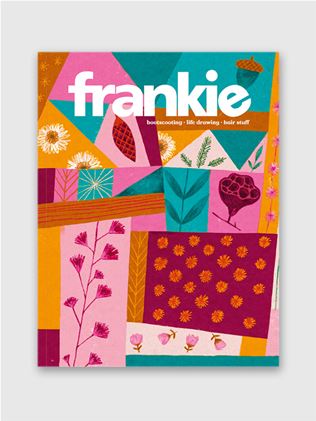
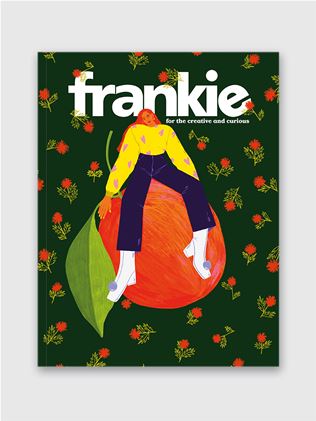
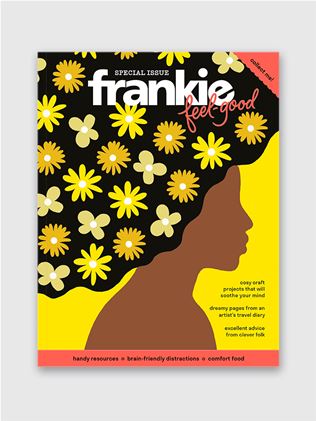
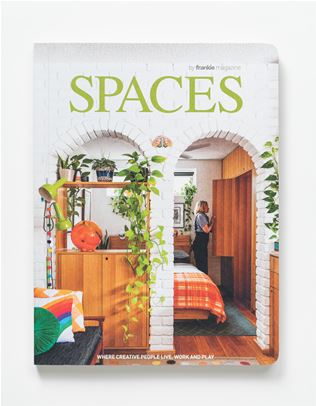
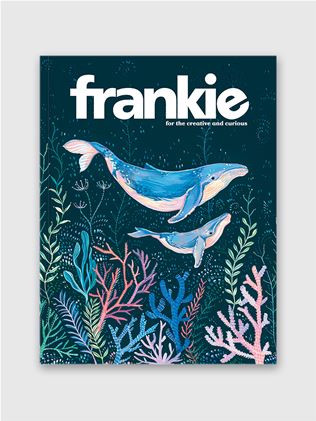
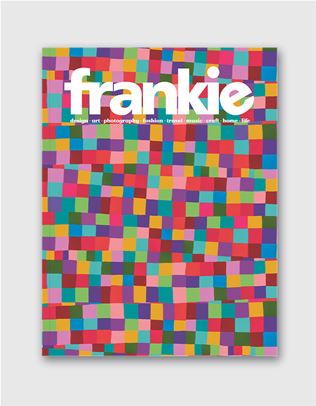
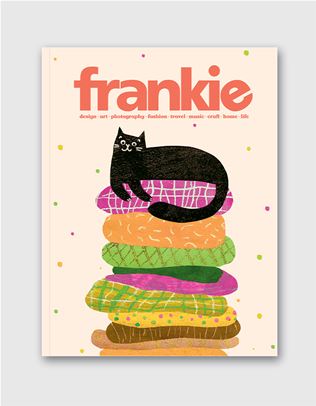
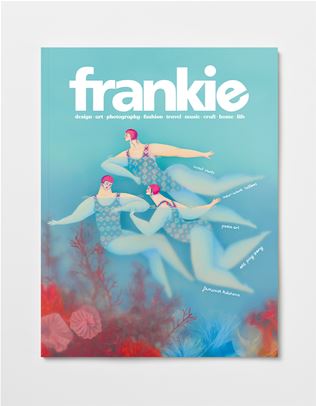
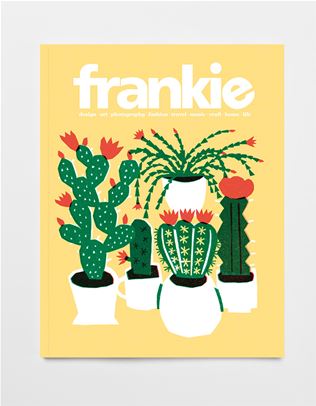


.jpg&q=80&w=316&c=1&s=1)