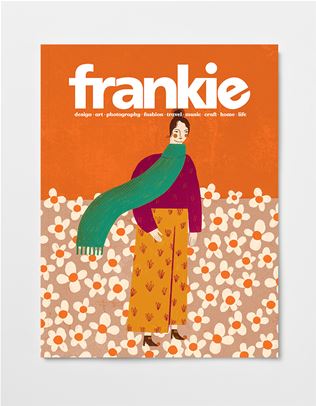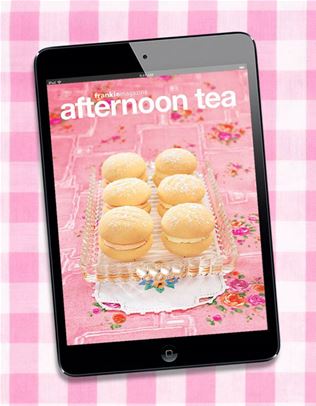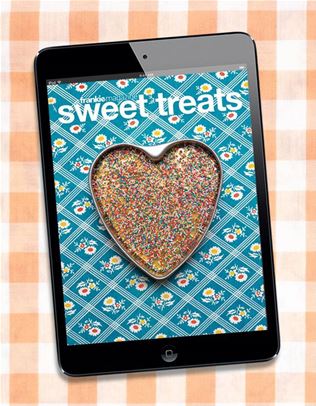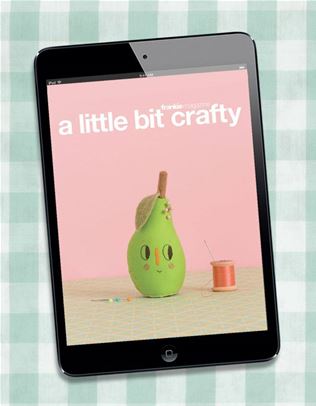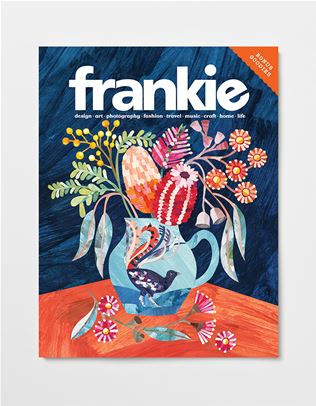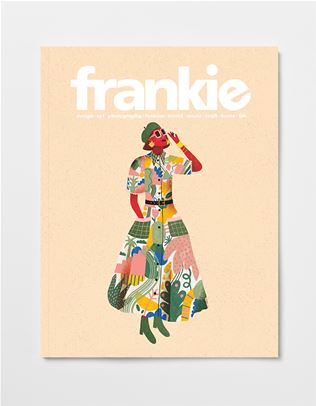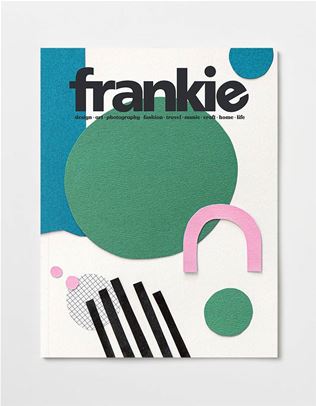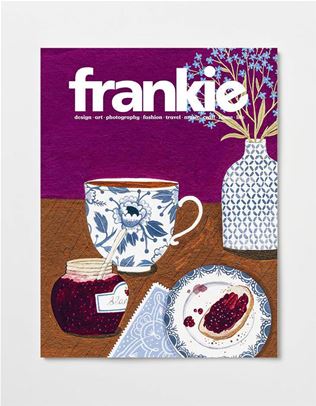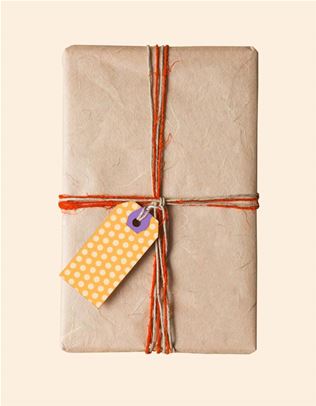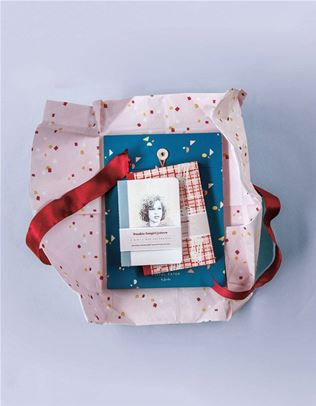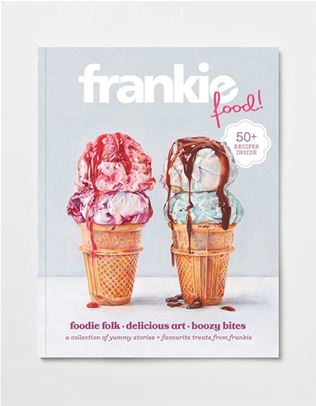artist joy chiang tackles the ai elephant in the room
Get to know her ahead of her Adobe MAX talk.
 The works of Melbourne artist Joy Chiang kind of feel like they’re about to ooze right off the canvas. There’s a wonderful sense of movement, even in inks and acrylics, which is maybe why her work has translated so smoothly to the digital space.
The works of Melbourne artist Joy Chiang kind of feel like they’re about to ooze right off the canvas. There’s a wonderful sense of movement, even in inks and acrylics, which is maybe why her work has translated so smoothly to the digital space.
These days, Joy blends 3D animation, motion graphics, physical paintings and – gasp – artificial intelligence (AI) to create dreamy, mind-bending compositions. It’s cutting edge stuff, which is why (with the help of our pals at Adobe) we wanted to pick her very talented brain. Is writing an AI prompt the same thing as ‘real’ art? Who gets to make that call? And how can we mortals start using these high-tech tools in our own creative process? Hey Joy, thanks for chatting with us! Want to kick us off by telling us how you became a professional artist? It’s funny when people say ‘professional artist’, because in my head it all still feels a bit surreal. I actually studied urban planning and development at Melbourne University, so I worked as a town planner for like six or seven years. I always liked drawing but never thought about it as a career move.
Hey Joy, thanks for chatting with us! Want to kick us off by telling us how you became a professional artist? It’s funny when people say ‘professional artist’, because in my head it all still feels a bit surreal. I actually studied urban planning and development at Melbourne University, so I worked as a town planner for like six or seven years. I always liked drawing but never thought about it as a career move.
Then while I was on maternity leave I just fell in love with painting these big physical pieces that were very abstract. I think the process alone really helped me manage my pregnancy. And I enjoyed it so much I began sharing my journey on social media, and friends and family started being like, “Oh, can you paint something for my house?” And it all just snowballed from there.
Your art kind of moves between the physical and the digital. How did you go from canvas to screen? Well, on my second maternity leave I didn’t have time to paint physical canvases anymore – with dogs and kids and stuff it was just too messy – so I started venturing into digital. I thought, “Why don’t I just learn to create motion graphics and 3D animation?” This was at the time when AI art was really taking off, and it was intriguing to me because one, I was time limited; and two, I was up at random hours feeding my kid and I couldn’t go back to sleep. So I started playing around with the different tools, particularly the Adobe suite, and blending AI outputs into my creations. Wait, so you basically taught yourself AI and the Adobe suite? Yep! Honestly I just YouTube’d everything. And I was already using Adobe Photoshop and Illustrator, so when Adobe came along and were like, “Do you want to play with Adobe Firefly?” I was like, “Of course!” Now I think of my digital stuff as a modge podge of everything: my physical artwork, 3D animation, AI prompts, motion graphics. There’s a lot of movement and stuff from Adobe Express and After Effects. It’s been really easy to incorporate everything into my workflow.
Wait, so you basically taught yourself AI and the Adobe suite? Yep! Honestly I just YouTube’d everything. And I was already using Adobe Photoshop and Illustrator, so when Adobe came along and were like, “Do you want to play with Adobe Firefly?” I was like, “Of course!” Now I think of my digital stuff as a modge podge of everything: my physical artwork, 3D animation, AI prompts, motion graphics. There’s a lot of movement and stuff from Adobe Express and After Effects. It’s been really easy to incorporate everything into my workflow.
What do you think of people who say AI art isn’t real art? I think the more you play around with these tools, the more you realise it’s actually really hard for a brand-new artist to make a name for themselves purely using AI. Because anyone could enter that same prompt and get the same result.
Before I started using AI, I did a lot of research around the data sets behind them and the ethics, and yeah there are some grey companies out there. What I like about Adobe is that they’re transparent around their data sets, and it’s commercially safe to use. For me, I use a lot of my own artwork as assets to mix. So I might crop a bit from a physical painting and move it around, then I’ll use that to give me the composition of the AI output. What’s the secret to writing a good AI prompt? When I first started, it felt like the more detail you put in, the better the output. But now with the advances in Adobe’s integrated AI, sometimes simple three-word prompts come out with amazing results. With Adobe Firefly you can manually select stuff like the colour scheme, the angle of the shot and so on, so my suggestion would be to play with those things you normally can’t mix in the physical world. Like you wouldn’t mix 3D with renaissance style, right? So the more you know about those kinds of things – the history of art, different styles and movements, different camera lenses – the better your output will be. But in terms of prompting, the more literal you go, the more literal the results tend to be. So start abstract! Start with the lyrics of a song you love, or a mood you’re feeling.
What’s the secret to writing a good AI prompt? When I first started, it felt like the more detail you put in, the better the output. But now with the advances in Adobe’s integrated AI, sometimes simple three-word prompts come out with amazing results. With Adobe Firefly you can manually select stuff like the colour scheme, the angle of the shot and so on, so my suggestion would be to play with those things you normally can’t mix in the physical world. Like you wouldn’t mix 3D with renaissance style, right? So the more you know about those kinds of things – the history of art, different styles and movements, different camera lenses – the better your output will be. But in terms of prompting, the more literal you go, the more literal the results tend to be. So start abstract! Start with the lyrics of a song you love, or a mood you’re feeling.
Any tips for Adobe newbies who want to give this stuff a crack? It sort of depends what you want to do, but if you’re just looking for a tool that can help with your business, I think Adobe Express is a good place to start. It’s got a lot of the in-built tools you need, without all that additional complexity. If you’re already an artist, or you run a photography business,
I’d stick to Adobe Lightroom and Photoshop, because they’ve got generative fill capabilities, so you can tweak and create something more than was originally captured. Having said all that, I’m definitely a big advocate for people jumping on and having a play with Firefly, too!
I’ll actually be talking about this stuff at this year’s Adobe MAX. My talk will be geared towards beginners, people who maybe haven’t tried AI art before, or who have a small business and want to add some motion to their social graphics. My topic is creating artwork with Adobe Firefly and Adobe Express.
Anyone else you’re looking forward to seeing at Adobe MAX? Definitely James Barnard and Kristy Campbell. They’re doing a talk on harnessing the power of social media, and I’ve been lucky enough to meet both of them before. Also Ta-ku is doing a panel on how to future-proof your creative career, so that’ll be an interesting one to listen to!
This interview was put together in partnership with our pals at Adobe MAX 2024, a free virtual event taking place from October 15th to 16th. Check out the full program and register now to snag your spot to hear from loads of speakers with expertise across all aspects of creativity.



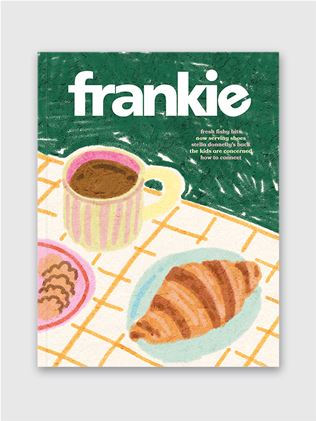
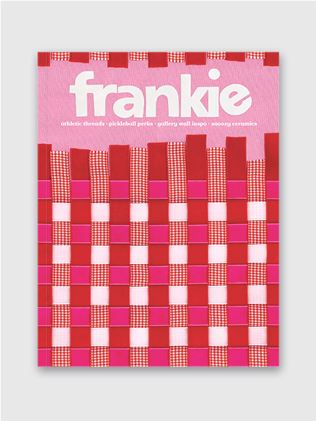
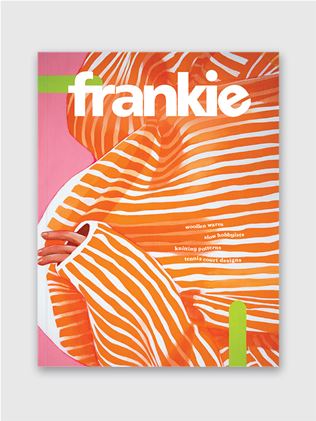
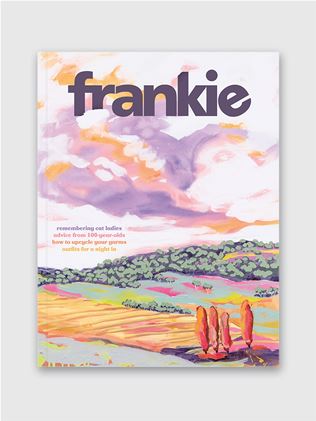
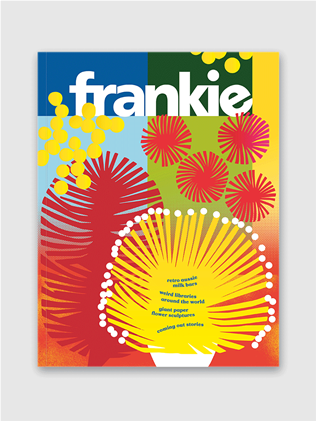
.jpg&q=80&w=316&c=1&s=1)
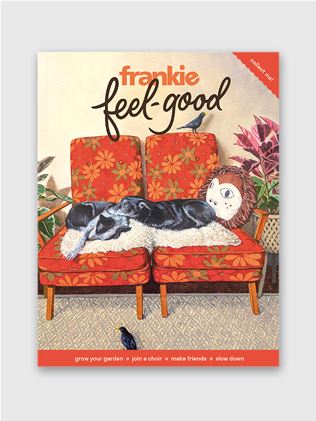
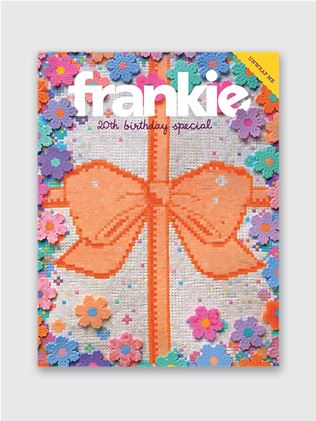
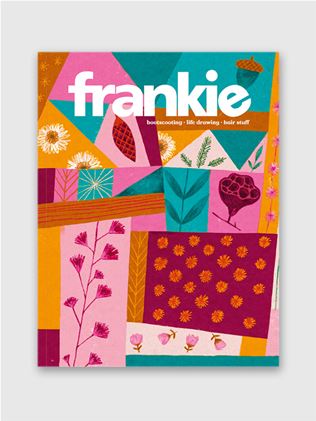
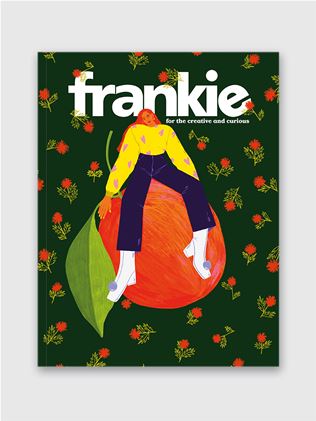
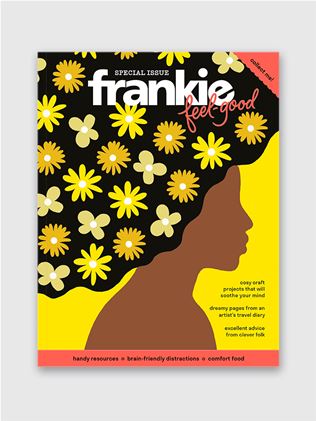
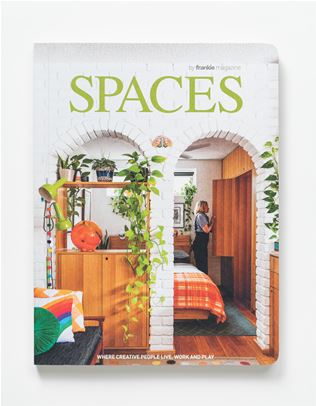
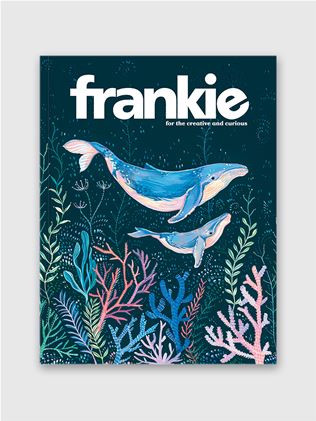
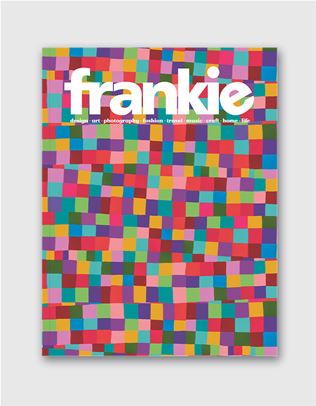
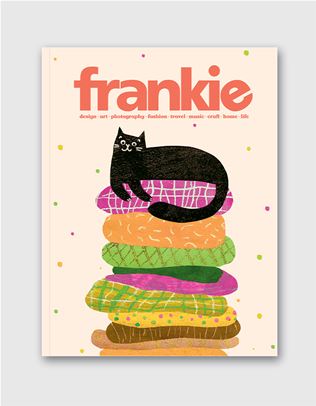
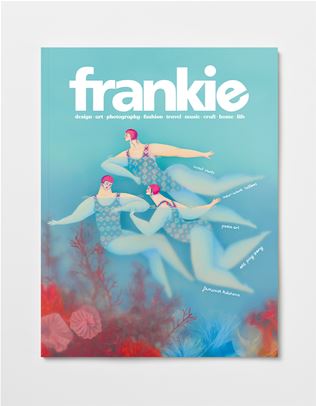
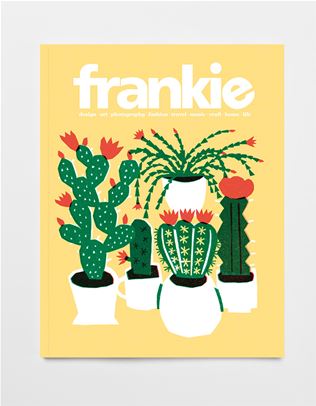


.jpg&q=80&w=316&c=1&s=1)