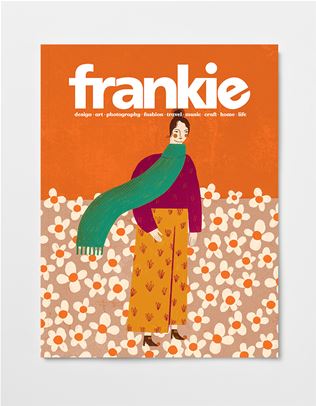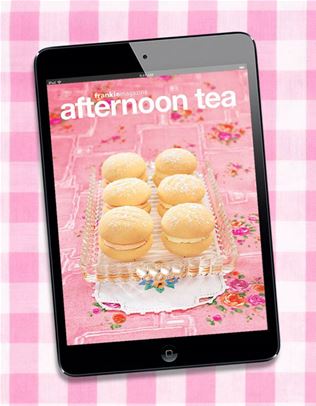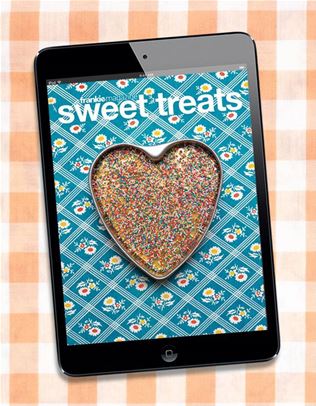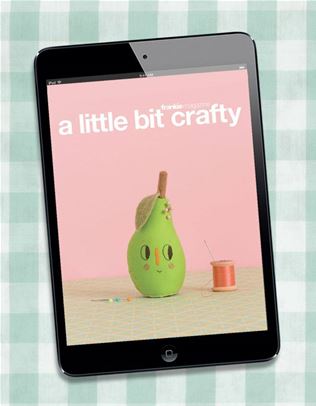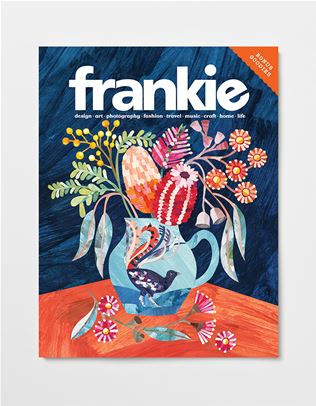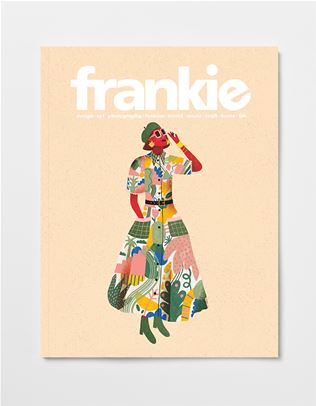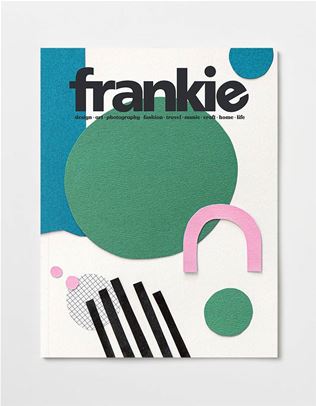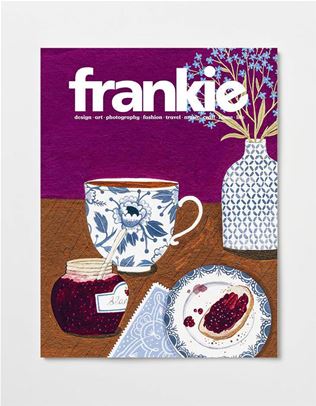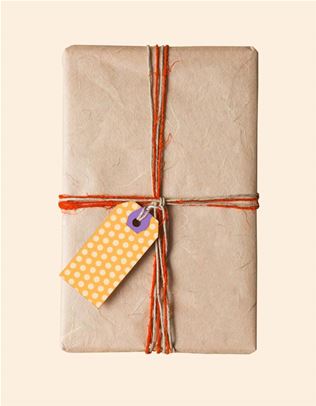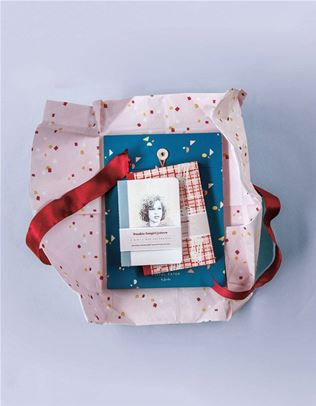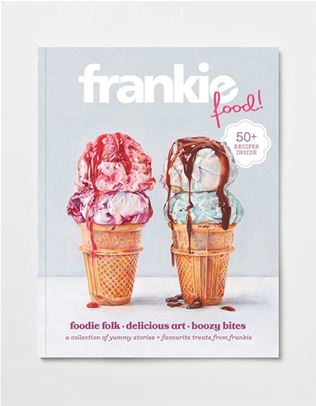specs
PRINT SPECIFICATIONS
| PAGE SIZE | TRIM SIZE | BLEED SIZE | TYPE SIZE | TEMPLATE |
|---|---|---|---|---|
| Full Page | w 210mm x h 275mm | w 220mm x h 285mm | w 186mm x h 251mm | Download |
| Double Page | w 420mm x h 275mm | w 430mm x h 285mm | w 396mm x h 251mm | Download |
| Half Page Horizontal | w 210mm x h 136mm | w 220mm x h 146mm | w 186mm x h 112mm | Download |
| Full Page (Inner Cover Section) | w 205mm x h 275mm | w 215mm x h 285mm | w 181mm x h 251mm | Download |
| Double Page (Inner Cover Section) | w 410mm x h 275mm | w 420mm x h 285mm | w 386mm x h 251mm | Download |
Important Notes
• Please send your creative to lizzie@frankiepress.com.au or you may submit via Adsend or Quickcut (note: small fees apply as they are third party sites). You can download our Adsend step-by-step instructions here and our Quickcut step-by-step instructions here
• Please ensure crop marks are added to your final PDF when sending via Adsend. If sending via Quickcut please ensure crop marks aren’t added as they add them for you
• Please supply double page ads as two single PDFs
• Please supply the cover section pages to the above templates. Note; they aren't as wide due to the binding
General Requirements
• Document size is to be set to trim size of magazine
.
• Keep type and logos within 12mm of the trim and allow for 5mm bleed all round
• Please ensure black text under 12pt is 100% Black only, no Cyan, Magenta or Yellow in the breakdown.
• Hi-Resolution 300dpi.
• CMYK Colour Space (not RGB, Pantone, etc).
• Must be centred on page.
• We print using Paper Type 4 profiles so please ensure your ink weight density total is 300%. See below for more information.
Inside Front Cover Double Page Section
We require these sections to be designed and supplied to the above 'Double page Cover Section' size due to the 5mm that is lost in the spine when the magazine is bound.
ICC Profile and Total Ink Weights
We have a maximum ink weight of 300% for frankie magazine. If your pdf has ink weights over 300% you will need to resupply, as our printers don’t accept this. Download the ICC Profile and install instructions.
Spine Allowance
If your artwork is designed to have an even border/background on it, you will need to set up the final print file with an extra 6mm on the gutter side to allow for any spine creep. Otherwise, when the magazine is bound together, it can lose the appearance of the even border/background. Click here to download a guide to help you set up your file. PLEASE NOTE: You may need to confirm the placement of your ad. If you haven’t booked a specific placement, we do ask that you supply artwork for both a left and a right-hand page.
Adsend/Quickcut
Adsend or Quickcut is our preferred method for receiving your ad material and has become the industry standard for sending and receiving artwork. The Adsend service is available to you via http://www.dubsat.com/adsend/ (note: small fees apply). They also have a handy help section if you get stuck http://helpdesk.dubsat.com/#/adsend-au/dashboard or call them on 1300 798 949 (+61 3 9690 2488 if you are outside of Australia).
For assistance with your ad please contact:
Lizzie Dynon
lizzie@frankiepress.com.au
DIGITAL SPECIFICATIONS
Creative constructed in standard web-image formats, such as GIF, JPG, PNG as well as HTML5 executions of any of the dimensions listed below are considered standard banner ads. Such creative may be hosted by frankie press’s internal ad serving system or delivered via JavaScript redirect tags hosted by a third party ad-serving vendor.
| SPECIFICATIONS | DIMENSIONS | FILE FORMAT | FILE SIZE | TEMPLATE |
|---|---|---|---|---|
| Super Leaderboard | 970px x 90px | html, gif, jpg | initial load: 100kb polite load: 200kb video file size: 1.1mb |
Download |
| Mobile Leaderboard | 320px x 50px | html, gif, jpg | initial load: 50kb | Download |
| Half Page | 300px x 600px | html, gif, jpg | initial load: 100kb polite load: 200kb video file size: 1.1mb |
Download |
| Billboard | 970px x 250px | html, gif, jpg | initial load: 200kb polite load: 1mb video file size: 2.2mb |
Download |
| Mobile Billboard | 320px x 100px | html, gif, jpg | initial load: 50kb | Download |
| frankie enews banner | 728px x 90px | gif, jpg only | 50kb gif/jpg | Download |
Slide Transition Timing
Our rule of thumb for slide transitions is 3.5 secs per frame.
Creating Animated GIFs
Download our step-by-step guide for creating an animated gif in Photoshop.
For assistance please contact:
Lizzie Dynon
lizzie@frankiepress.com.au
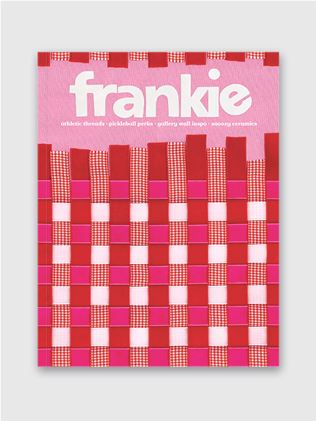
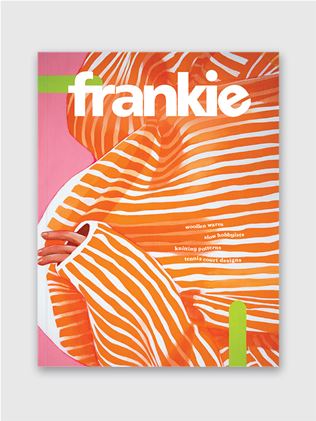
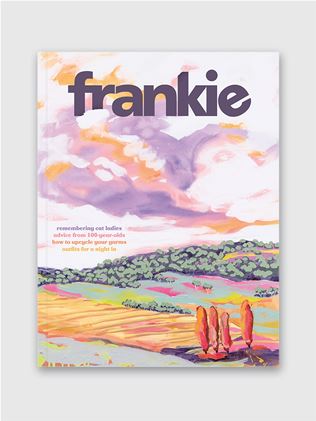
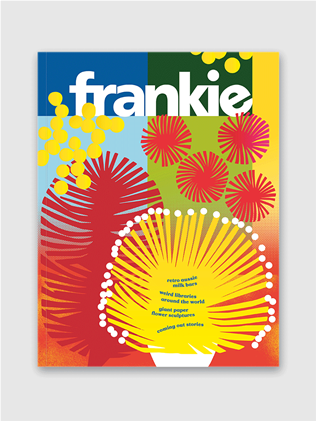
.jpg&q=80&w=316&c=1&s=1)
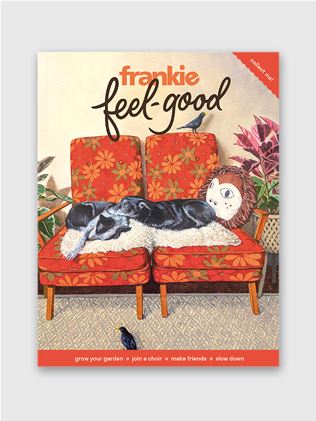
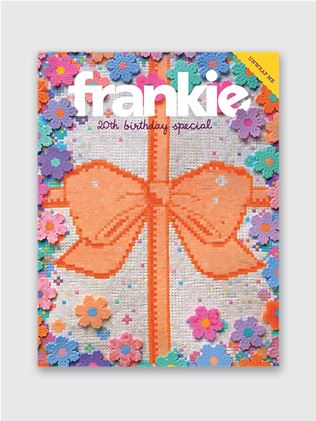
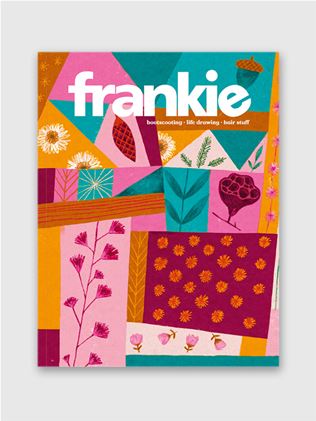
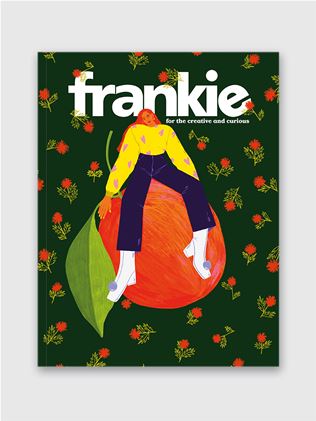
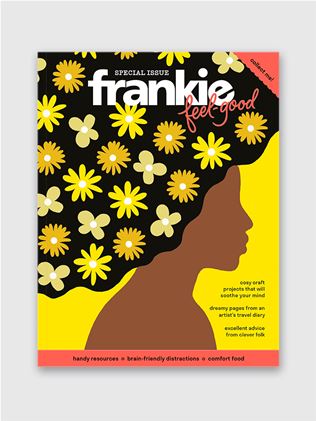
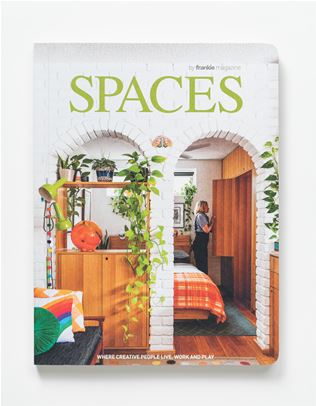
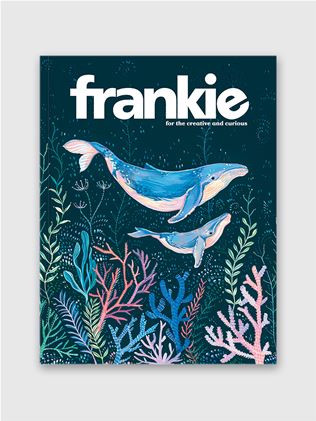
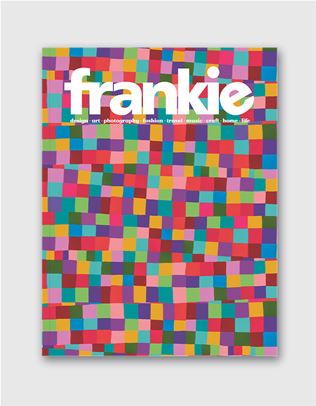
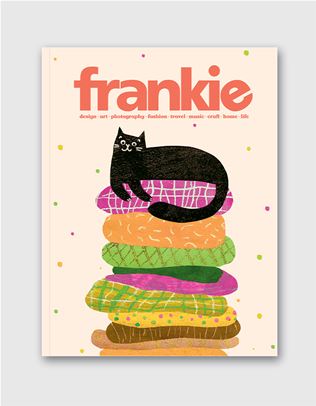
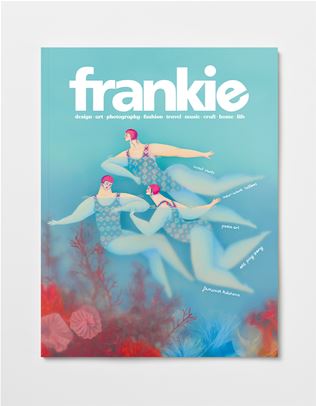
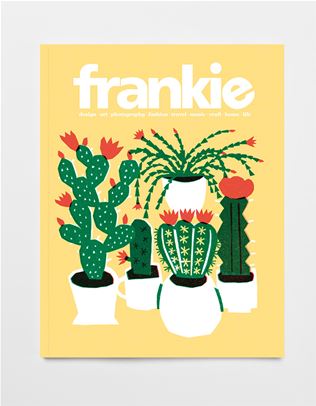


.jpg&q=80&w=316&c=1&s=1)